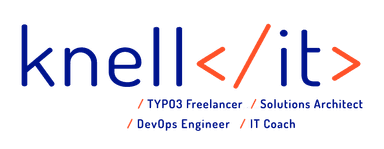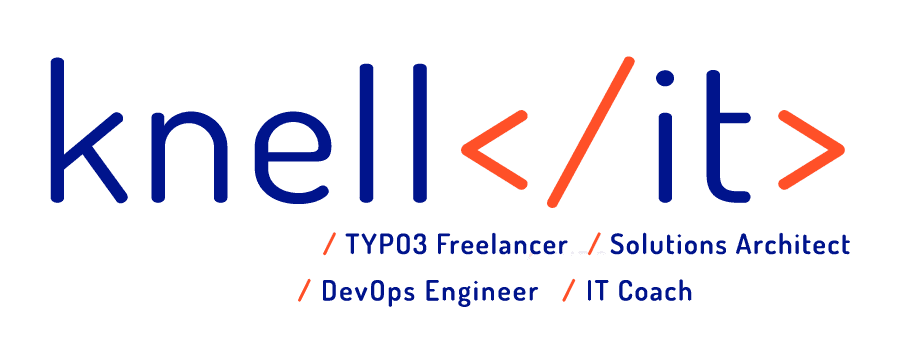
About this training
In this basic training, participants will learn how to use Helm in the Kubernetes ecosystem and deploy existing Helm Charts.
Note: Since Helm is used as a package manager for Kubernetes, the training initially refreshes the most important aspects of Kubernetes©. However, a basic understanding of Kubernetes is required.
For the training, we provide all participants with a uniform training environment, so that a smooth start into the world of Helm packaging is possible without complicated preparation.
In the process, the following questions, among others, are answered
- What is Helm?
- What should you use Helm for?
- How is Helm different from other templating tools?
- What are the advantages of Helm?
- How to install and configure Helm?
- How to install and configure existing Helm Charts?
- What are challenges when upgrading Helm Charts?
- How can Helm Charts be used in the GitOps world?
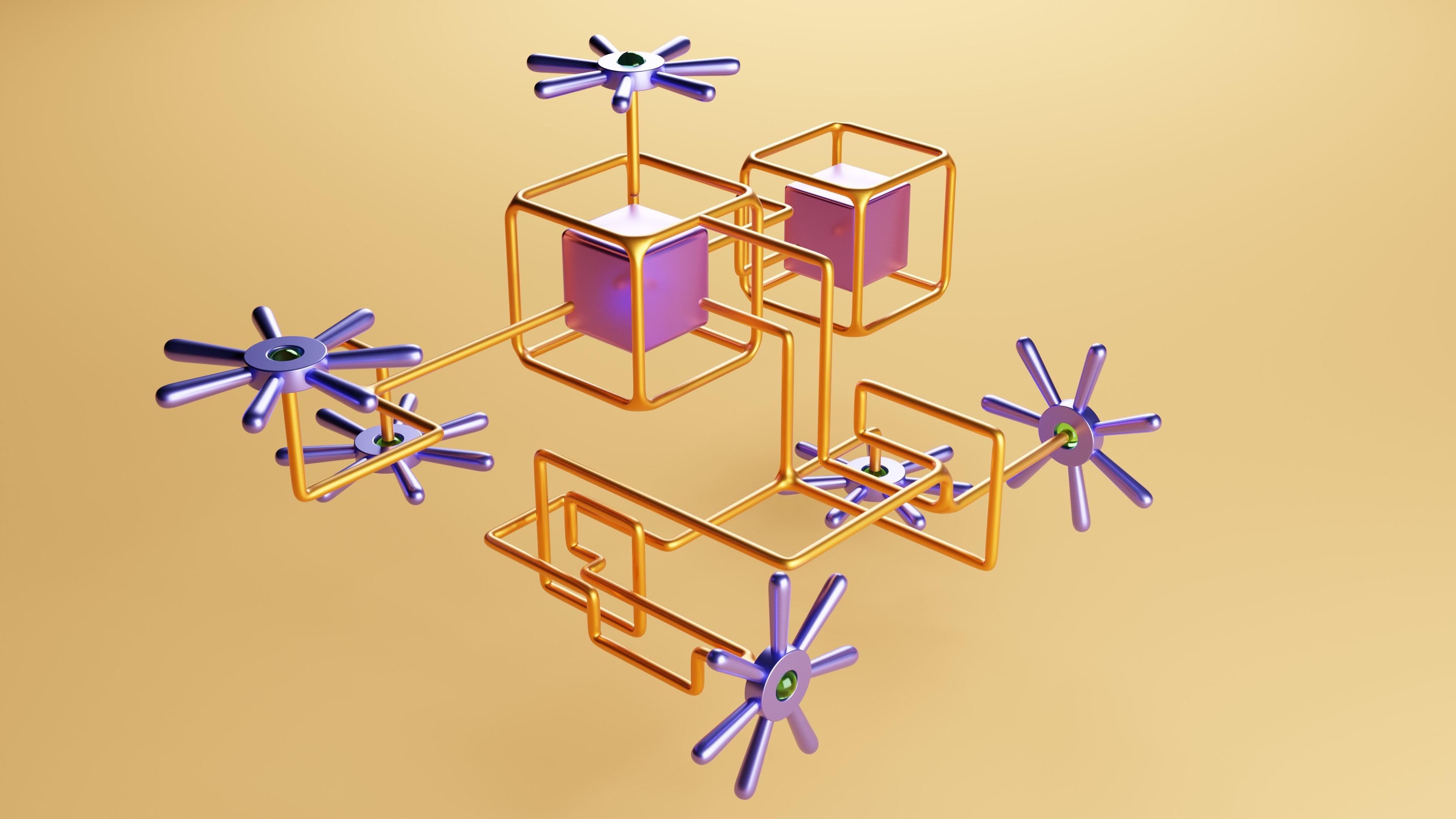
Services
General
- Real k8s cloud environment for hands-on training on a production-like environment
- Multiple certified trainer (KCNA, CKAD, CKA, CKS, Helm)
- Supervised onboarding for online training as well as detailed information material about the training process, login and infrastructure
- Detailed training material including additional material for selftraining
- Personal certificate of attendance
- Individual support for min. 4 to max. 12 participants
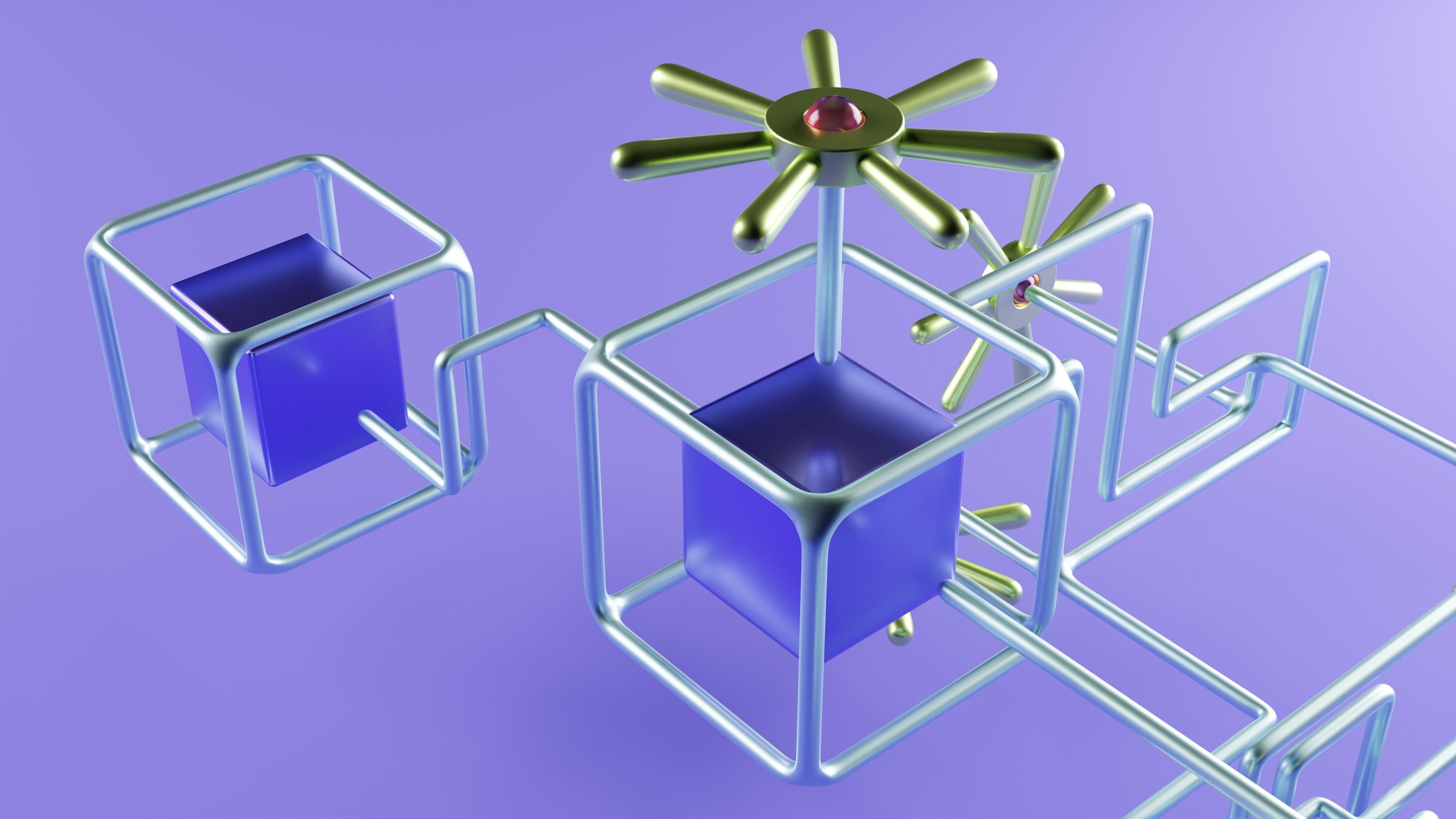
Requirements
Required knowledge
You don't need to be an expert in running cloud native applications or in Docker© to attend our training courses.
If you have a basic understanding of how to use Kubernetes and can easily work on the CLI, you bring good prerequisites for this Helm training.
Additionally, a general understanding of YAML file syntax is helpful, but not required.
Technical requirements
For our online trainings all participants need
- a computer
- a stable Internet connection
- an updated browser, preferably Chrome
Course of the training day
Day1
- Summary review of important Kubernetes resource types
- Introduction to Helm
- Using existing Helm Charts
- Management of installed Helm Charts
- Using Helm Charts in a GitOps environment
Additional modules
We support you every step of the way – from advice to implementation:
Your trainer
We reserve the right to change the trainer

Make an inquiry