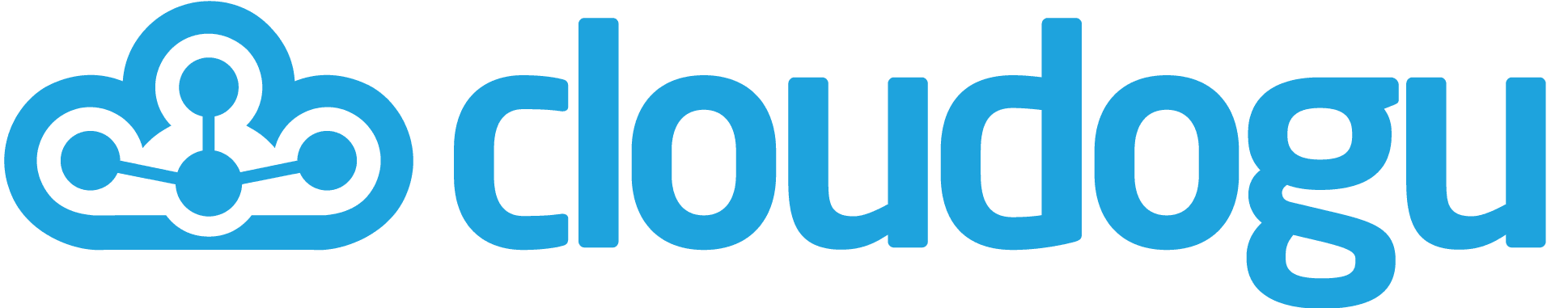
About this training
In this Kubernetes basic training, participants learn the building blocks of Kubernetes clusters hands-on and assemble them into a fail-safe cluster. All the skills are taught to run a Kubernetes cluster. In addition, systems required for DevOps will be set up. Finally, there will be an outlook on everyday operations in software development.
For the training, we provide all participants with a uniform training environment so that a smooth start into the Kubernetes world is possible without complicated preparation. As part of our onboarding process we provide you with a download for a Virtual Box VM to run locally.
In the process, the following questions, among others, are answered
- What infrastructure components make up a Kubernetes cluster?
- How do you set these up?
- How do you set up a cluster automatically?
- What systems do you need beyond that?
- What should be considered when operating the cluster?
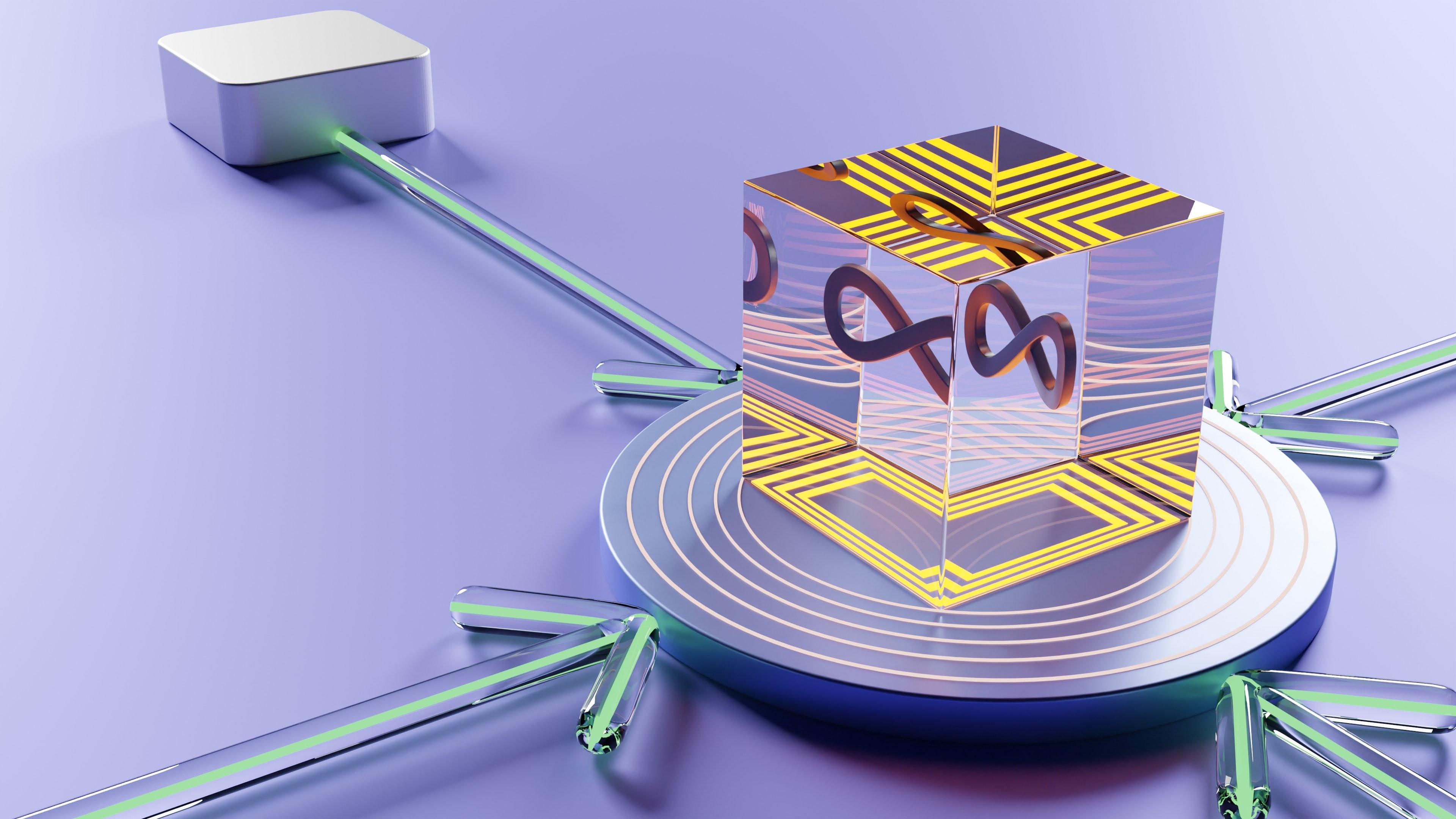
Services
General
- Real k8s cloud environment for hands-on training on a production-like environment
- CKAD, CKA and CKS certified trainer
- Supported onboarding for online trainingsas well as detailed information material on the process, login and infrastructure for the training course
- Detailed training material including additional material for self-training
- Personal certificate of attendance
- Individual support of min. 5 to max. 12 participants by up to 2 trainers (depending on group size)
Additional services for in-person trainings
- Coordinated COVID-19 hygiene concept
- Provision of computers for the booked training
- Catering (drinks, snack, lunch) included in price
Requirements
Required knowledge
You don't have to be a professional in cloud computing, software development, or Docker© to attend our trainings.
If you have a basic understanding of how to use a cloud environment, can work easily on the Linux CLI, and have experience building and using Docker© images, you are well qualified for our Kubernetes training courses.
Technical requirements
For our online trainings all participants need ...
- a computer with Linux, preferably Ubuntu.
- administrator rights to set up a virtual training environment.
- a working memory with at least 16 GB RAM on their computer.
- a stable Internet connection.
- an updated browser, preferably Chrome.
- Virtual Box on their computer.
Course of the training days
Day1
- Introduction Containers, Container Orchestration & Standards
- Overview of procedures, tools and software for setting up a Kubernetes cluster
- Provisioning Infrastructure
- Generating Certificates
- Creating kubeconfig for cluster components
- Generating key and configuration for encryption
- Setting up the etcd cluster
- Bootstrapping the Control Plane & LoadBalancer
- Setting Up Worker Nodes
Day2
- Configuring access to the API Server
- Setting up the virtual network between containers on different nodes
- Installing the DNS Addon
- Setting up a Storage Provider
- Setting up a Load Balancer for Kubernetes services
- Selecting an Image Registry
- Performing Smoke Test (basics of using the cluster)
- Tools for automated Setup of Kubernetes clusters
- Important topics for running Kubernetes clusters
Additional modules
We support you every step of the way – from advice to implementation:
Your trainers

Christian Huth
Senior Cloud Native Engineer

Johannes Schnatterer
Field CTO

Maximilian Matthies
Cloud Engineer

Janosch Deurer
DevOps and cloud consultant
We reserve the right to change the trainer
Appointment
Upcoming trainings
| Format | Date | Duration | Price |
|---|---|---|---|
| online | 2 Days | from 1599€ plus VAT |
- Early bird
- Guarantee
- Last minute
Money back guarantee for all online trainings
We always give our best for our training participants. If you are still not satisfied, we will refund you in full within 30 days of participation.
Money back guarantee terms
Make an inquiry