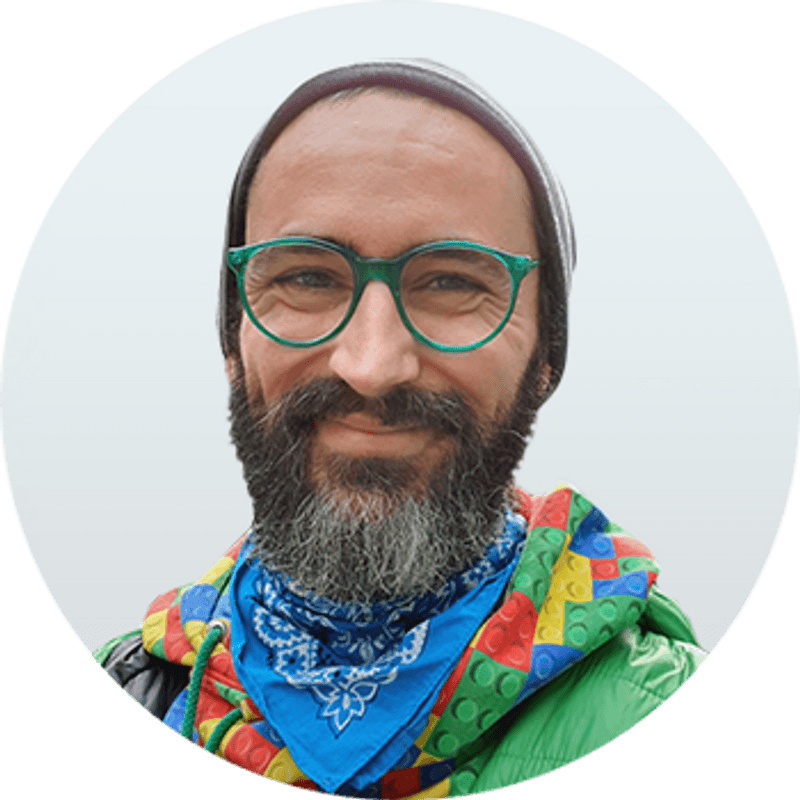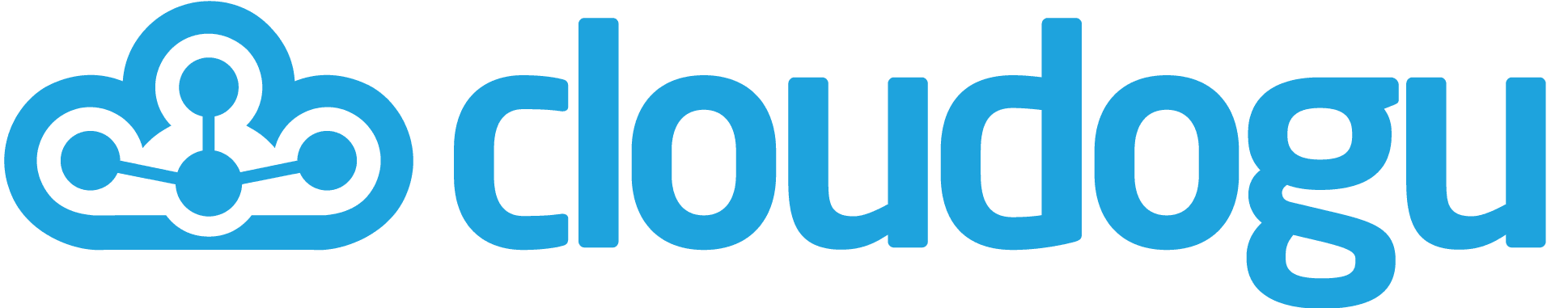
About this training
This training picks up participants with no prior knowledge of containers and teaches the basics of development with Docker© with many hands-on exercises. Advanced topics, a look under the hood of Docker© as well as an outlook into the future of containers complete the offer. The intensive training provides a deep insight into the topic and thus helps to avoid pitfalls, sensitizes for security and imparts sustainable expertise.
In addition to the contents of the basic training "Docker© & Containers - Foundations" (Day 1-2), this training contains extra background knowledge (Day 3). It provides an extremely comprehensive insight into the topic of containers and its synergy with adjacent topics such as CI/CD, DevOps and Microservices.
In the process, the following questions, among others, are answered
- What are containers?
- How do you containerize an existing web and CLI application?
- How to deploy and distribute images?
- Can containers only be used for stateless applications?
- How do you persist data when using containers?
- How do containers communicate with each other?
- How do you start an entire system landscape with just one command?
- What do I need to know about security?
- How to choose suitable base images?
- What role do Docker© technologies play in Continuous Delivery and DevOps?
- What are the options for containers on Windows?
- What standards exist in the container environment?
- How do you create images and launch containers without Docker©?
- What features of the Linux kernel are relevant to containers?

Services
General
- Supported onboarding for online trainingsas well as detailed information material on the process, login and infrastructure for the training course
- Detailed training material including additional material for self-training
- Personal certificate of attendance
- Individual support of min. 5 to max. 12 participants by up to 2 trainers (depending on group size)
Additional services for in-person trainings
- Coordinated COVID-19 hygiene concept
- Provision of computers for the booked training
- Catering (drinks, snack, lunch) included in price
Requirements
Required knowledge
Our training participants generally have a know-how range between "first experience" and "regular use with good previous knowledge" in the area of Docker©.
You don't have to be a professional in cloud computing, software development, or Docker© to attend our trainings.
If you have a basic understanding of how to use a cloud environment and can work easily on the Linux CLI you are well qualified for our Docker© training courses.
Technical requirements
For our online trainings all participants need ...
- a computer with Internet access.
- administrator rights on their computer.
- a working memory with at least 16 GB RAM.
- a stable Internet connection.
- an updated browser, preferably Chrome.
- Docker Desktop on their machine, when using Windows or macOS.
Course of the training days
Day1
- Basics of Container Technology
- Docker© core components
- Docker© CLI & container images
- Registries
- Mounts and volumes
- Container networking
Day2
- Docker© Compose
- Software development with Docker©
- Base Images
- ENTRYPOINT in Dockerfile
- Security: attack vectors on containers and countermeasures, best practices
- CI/CD with containers
- 12-Factor App
Day3
- Container Runtime internals: OCI Specs, containers without Docker©, realization of containers (Namespaces, CGroups, etc.)
- Docker© products (CE, EE, Enterprise, Docker© Desktop on Windows and Mac, Windows Containers on Windows 10 and Windows Server)
- Automated container testing
- Microservices and containers
- Outlook: Orchestration (Kubernetes, Docker© Swarm)
Additional modules
We support you every step of the way – from advice to implementation:
Your trainers
We reserve the right to change the trainer